Midnight Blue debug console class. Executes attached methods and changes attached variables.
More...
|
| | MBConsole (Color bgColor, Color txtColor, SpriteFont font) |
| | Initializes a new instance of the T:MidnightBlue.MBConsole class. More...
|
| |
| void | InitWindow (GraphicsDevice graphics) |
| | Initializes a graphics target to render the console to More...
|
| |
| void | AddFunc (string name, Action< string[]> func) |
| | Adds a new function to the console for executing in game More...
|
| |
| void | AddVar (string name, object variable) |
| | Adds a new variable to the console for altering in game More...
|
| |
| void | Update () |
| | Updates any animation until no longer in an animation state. Otherwise calls ProcessInput() More...
|
| |
| void | Draw (SpriteBatch spriteBatch) |
| | Draws the console and associated text to the attached window More...
|
| |
| void | Write (string line) |
| | Writes a line to the console to display More...
|
| |
| void | Write (string line, params string[] args) |
| | Writes a line to the console to display with specified string format information. More...
|
| |
| void | Write (string line, params object[] args) |
| | Writes a line to the console to display with specified string format information. More...
|
| |
| void | Debug (string line, params object[] args) |
| | Writes a debug line to the console with the specified string format information More...
|
| |
| void | Debug (int line, params object[] args) |
| | Writes a debug line to the console with the specified string format information More...
|
| |
| void | Debug (uint line, params object[] args) |
| | Writes a debug line to the console with the specified string format information More...
|
| |
| void | Debug (float line, params object[] args) |
| | Writes a debug line to the console with the specified string format information More...
|
| |
| void | Toggle () |
| | Toggles the display/hide state of the console More...
|
| |
|
| bool | Display [get, set] |
| | Determines if the console is currently shown or hidden More...
|
| |
| Color | BGColor [get] |
| | Gets the background color of the console More...
|
| |
| Color | TextColor [get] |
| | Gets the color of the console text. More...
|
| |
| Dictionary< string, object > | Vars [get] |
| | Gets the consoles game variables. More...
|
| |
| Dictionary< string, Action< string[]> > | Funcs [get] |
| | Gets the consoles game functions. More...
|
| |
|
string | LastOutput [get] |
| |
Midnight Blue debug console class. Executes attached methods and changes attached variables.
§ MBConsole()
| MB2D.MBConsole.MBConsole |
( |
Color |
bgColor, |
|
|
Color |
txtColor, |
|
|
SpriteFont |
font |
|
) |
| |
|
inline |
Initializes a new instance of the T:MidnightBlue.MBConsole class.
- Parameters
-
| bgColor | Background color for rendering the console |
| txtColor | Text color |
§ AddFunc()
| void MB2D.MBConsole.AddFunc |
( |
string |
name, |
|
|
Action< string[]> |
func |
|
) |
| |
|
inline |
Adds a new function to the console for executing in game
- Parameters
-
| name | Name to use when calling the function in game |
| func | Function to attach |
§ AddVar()
| void MB2D.MBConsole.AddVar |
( |
string |
name, |
|
|
object |
variable |
|
) |
| |
|
inline |
Adds a new variable to the console for altering in game
- Parameters
-
| name | Name to use when altering the variable in game |
| variable | Variable to attach |
§ Debug() [1/4]
| void MB2D.MBConsole.Debug |
( |
string |
line, |
|
|
params object [] |
args |
|
) |
| |
|
inline |
Writes a debug line to the console with the specified string format information
- Parameters
-
| line | Line to write |
| args | Arguments to format into string |
§ Debug() [2/4]
| void MB2D.MBConsole.Debug |
( |
int |
line, |
|
|
params object [] |
args |
|
) |
| |
|
inline |
Writes a debug line to the console with the specified string format information
- Parameters
-
| line | Line to write |
| args | Arguments to format into string |
§ Debug() [3/4]
| void MB2D.MBConsole.Debug |
( |
uint |
line, |
|
|
params object [] |
args |
|
) |
| |
|
inline |
Writes a debug line to the console with the specified string format information
- Parameters
-
| line | Line to write |
| args | Arguments to format into string |
§ Debug() [4/4]
| void MB2D.MBConsole.Debug |
( |
float |
line, |
|
|
params object [] |
args |
|
) |
| |
|
inline |
Writes a debug line to the console with the specified string format information
- Parameters
-
| line | Line to write |
| args | Arguments to format into string |
§ Draw()
| void MB2D.MBConsole.Draw |
( |
SpriteBatch |
spriteBatch | ) |
|
|
inline |
Draws the console and associated text to the attached window
§ InitWindow()
| void MB2D.MBConsole.InitWindow |
( |
GraphicsDevice |
graphics | ) |
|
|
inline |
Initializes a graphics target to render the console to
- Parameters
-
| graphics | GraphicsDevice to use for rendering |
§ Toggle()
| void MB2D.MBConsole.Toggle |
( |
| ) |
|
|
inline |
Toggles the display/hide state of the console
§ Update()
| void MB2D.MBConsole.Update |
( |
| ) |
|
|
inline |
Updates any animation until no longer in an animation state. Otherwise calls ProcessInput()
§ Write() [1/3]
| void MB2D.MBConsole.Write |
( |
string |
line | ) |
|
|
inline |
Writes a line to the console to display
- Parameters
-
§ Write() [2/3]
| void MB2D.MBConsole.Write |
( |
string |
line, |
|
|
params string [] |
args |
|
) |
| |
|
inline |
Writes a line to the console to display with specified string format information.
- Parameters
-
| line | Line to write |
| args | Arguments to add to string format |
§ Write() [3/3]
| void MB2D.MBConsole.Write |
( |
string |
line, |
|
|
params object [] |
args |
|
) |
| |
|
inline |
Writes a line to the console to display with specified string format information.
- Parameters
-
| line | Line to write |
| args | Arguments to format into a string |
§ BGColor
| Color MB2D.MBConsole.BGColor |
|
get |
Gets the background color of the console
The background color.
§ Display
| bool MB2D.MBConsole.Display |
|
getset |
Determines if the console is currently shown or hidden
true if shown; otherwise, false.
§ Funcs
| Dictionary<string, Action<string[]> > MB2D.MBConsole.Funcs |
|
get |
Gets the consoles game functions.
The functions.
§ TextColor
| Color MB2D.MBConsole.TextColor |
|
get |
Gets the color of the console text.
The color of the text.
§ Vars
| Dictionary<string, object> MB2D.MBConsole.Vars |
|
get |
Gets the consoles game variables.
The variables.
The documentation for this class was generated from the following file:
- MB2D/src/MBConsole/MBConsole.cs
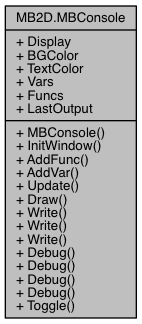
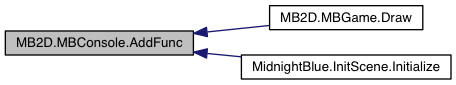
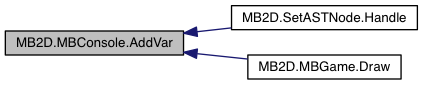

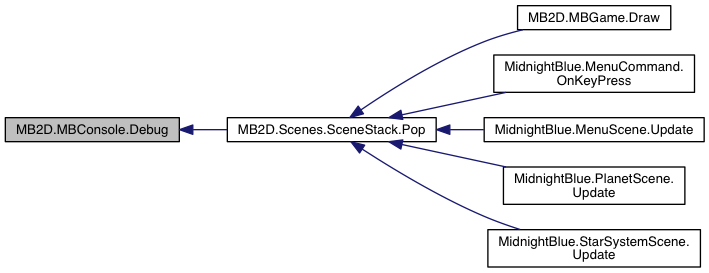


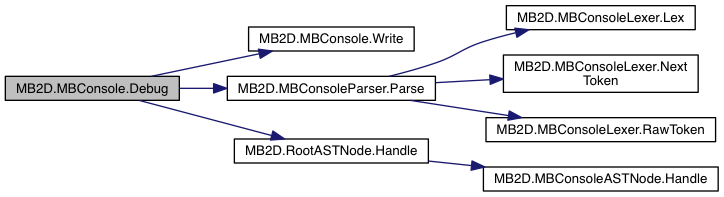


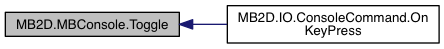

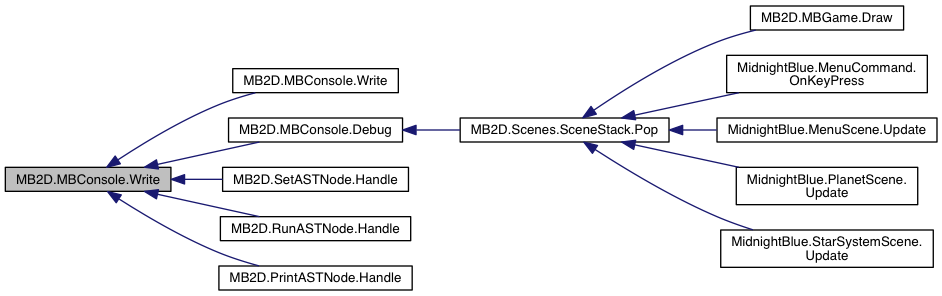


 1.8.12
1.8.12